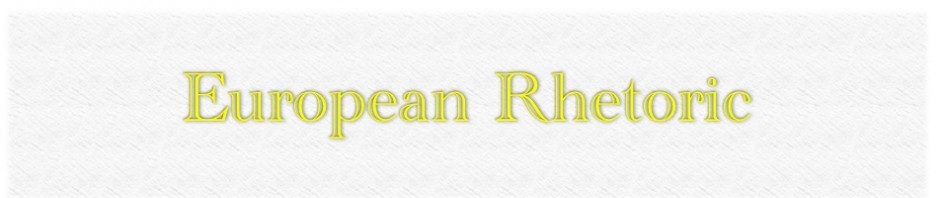PLEASE NOTE: Posts and pages contain amazon affiliate links. As an Amazon Associate I earn from qualifying purchases.
In this video I show you how to do a seamless transition between multiple slides in PowerPoint. It creates the illusion of one big slide that is moved around the screen. It is great for showing processes, developments and large flow charts. The effect is amazing and the best thing it is really easy to do. Furthermore, the transition automatically works in both directions, so if you go to the previous slide in your presentation it will transition exactly the same way. I recommend watching the video in full screen, because some details could get lost in the small embedded view. Please let me know, if it was helpful to you and if you know any presentation were you have used it. Also I provided a German version too (2nd Video).