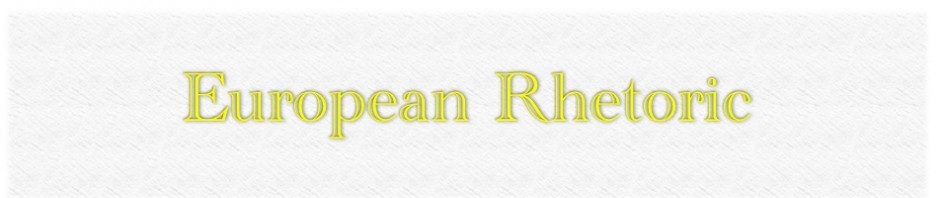Links
Featured Articles
Category Archives: Tutorial
How to do a Color Pop Animation in PowerPoint
A color pop (or color highlight) animation in PowerPoint is an animation, where you use a grey-scale picture/photo/image and add color to one of its elements, e.g., an apple, the eyes of an animal/person. This is a very cool-looking effect … Continue reading
Posted in PowerPoint, Presentation, Tutorial, Video
Tagged animation, highlight, image, photo, picture, pop, powerpoint
Comments Off on How to do a Color Pop Animation in PowerPoint
How to animate each Element in a Chart in PowerPoint
If you add a chart/graph to PowerPoint and mark an individual element in it and then choose an animation, PowerPoint will animate the complete chart/graph by default. This is not always the intended solution. Thus, I shortly describe here how … Continue reading
Posted in PowerPoint, Presentation, Tutorial, Video
Tagged animation, chart, element, graph, individual, powerpoint, tutorial
Comments Off on How to animate each Element in a Chart in PowerPoint
How to crop a Picture/Image/Photo into any Shape in PowerPoint
This post describes how to crop a picture/image/photo into any predefined shape in PowerPoint. The process is quite simple, but you need pay close attention to the sequence or the intersect operation will only produce the original shape without the … Continue reading
Posted in PowerPoint, Tutorial, Video
Tagged crop, howto, image, photo, picture, powerpoint
Comments Off on How to crop a Picture/Image/Photo into any Shape in PowerPoint
How to do a Typewriter Animation in PowerPoint
In presentation we often use (famous) quotes to make a point, highlight an idea and create some provocation. There a several ways of displaying a quote, depending on the style of your presentation and also your speaking profile an non-animated … Continue reading
Posted in PowerPoint, Tutorial, Video
Tagged animation, howto, powerpoint, quote, tutorial, typewriter, video
Comments Off on How to do a Typewriter Animation in PowerPoint
How to visualize Numbers in Presentations
Visualizing numbers in presentations or public speaking can be quite challenging. The major problem is that we are usually presenting numbers that we are very familiar with, but our audience usually isn’t. Furthermore, this gets more complicated, because the perception … Continue reading
Posted in PowerPoint, Tutorial, Video
Tagged howto, numbers, powerpoint, video, visualization, youtube
Comments Off on How to visualize Numbers in Presentations
How to do a seamless transition between multiple slides in PowerPoint
In this video I show you how to do a seamless transition between multiple slides in PowerPoint. It creates the illusion of one big slide that is moved around the screen. It is great for showing processes, developments and large … Continue reading
Posted in PowerPoint, Tutorial, Video
Tagged powerpoint, tutorial, video
Comments Off on How to do a seamless transition between multiple slides in PowerPoint