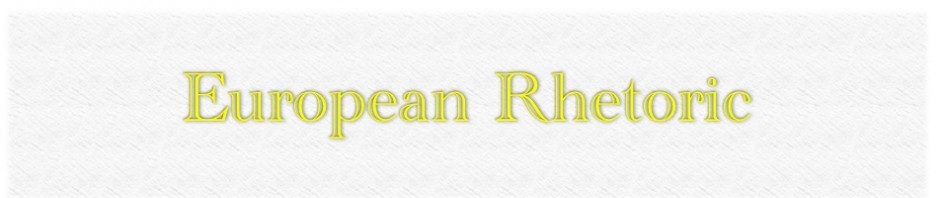Links
Featured Articles
Tag Archives: tutorial
How to animate each Element in a Chart in PowerPoint
If you add a chart/graph to PowerPoint and mark an individual element in it and then choose an animation, PowerPoint will animate the complete chart/graph by default. This is not always the intended solution. Thus, I shortly describe here how … Continue reading
Posted in PowerPoint, Presentation, Tutorial, Video
Tagged animation, chart, element, graph, individual, powerpoint, tutorial
Comments Off on How to animate each Element in a Chart in PowerPoint
How to do a Typewriter Animation in PowerPoint
In presentation we often use (famous) quotes to make a point, highlight an idea and create some provocation. There a several ways of displaying a quote, depending on the style of your presentation and also your speaking profile an non-animated … Continue reading
Posted in PowerPoint, Tutorial, Video
Tagged animation, howto, powerpoint, quote, tutorial, typewriter, video
Comments Off on How to do a Typewriter Animation in PowerPoint
How to do a seamless transition between multiple slides in PowerPoint
In this video I show you how to do a seamless transition between multiple slides in PowerPoint. It creates the illusion of one big slide that is moved around the screen. It is great for showing processes, developments and large … Continue reading
Posted in PowerPoint, Tutorial, Video
Tagged powerpoint, tutorial, video
Comments Off on How to do a seamless transition between multiple slides in PowerPoint